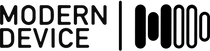Download the latest version of the library from Github at https://github.com/fluxly/Fluxamasynth.
The Command Set
Fluxamasynth()
Fluxamasynth(byte rxPin, byte txPin)
fluxWrite(byte c)
fluxWrite(byte *buf, int cnt)
noteOn(byte channel, byte pitch, byte velocity)
noteOff(byte channel, byte pitch)
programChange(byte bank, byte channel, byte voice)
pitchBend(byte channel, int velocity)
pitchBendRange(byte channel, byte velocity)
midiReset()
setChannelVolume(byte channel, byte level)
allNotesOff(byte channel)
setMasterVolume(byte level)
setReverb(byte channel, byte program, byte level, byte delayFeedback)
setChorus(byte channel, byte program, byte level, byte feedback, byte chorusDelay)
noteOn()
This function sounds the given MIDI note on the specified channel (0..15) or “voice” with which to play the note. Assign an instrument to the voice with programChange(). A velocity of 0 is the same as noteOff().
Syntax
noteOn(channel, pitch, velocity)
Parameters
- Channel: A byte specifying the channel (0-15). Values greater than 15 will wrap around.
- Pitch: A byte between 0 and 127 indicating the pitch. 60 = middle C (C4) = 261.63Hz. For note values see Table 4.
- Velocity: A value between 0 and 127 indicating the attack of the note. On a keyboard this corresponds to how hard the key was struck. A velocity of 0 is the same as noteOff().
Example
#includeFluxamasynth synth; void setup() { synth.setMasterVolume(255); } void loop() { for (int note=60; note<85; note++) { synth.noteOn(0, note, 100); delay(200); synth.noteOn(0, note, 0); // Be sure to turn the note off! } }
noteOff()
Turns off the note in the specified channel that was previously turned on with a noteOn() command at the given pitch.
Syntax
noteOff(channel, pitch)
Parameters
- Channel: A byte specifying the channel (0-15). Values greater than 15 will wrap around.
- Pitch: A byte between 0 and 127 indicating the pitch. 60 = middle C (C4) = 261.63Hz. For note values see Table 4.
Example
#includeFluxamasynth synth; void setup() { synth.setMasterVolume(255); } void loop() { for (int note=60; note<85; note++) { synth.noteOn(0, note, 100); delay(200); synth.noteOff(0, note); synth.noteOn(1, note, 100); synth.noteOn(1, note+3, 100); synth.noteOn(1, note+7, 100); delay(200); synth.noteOff(1, note); synth.noteOff(1, note+3); synth.noteOff(1, note+7); } }
programChange()
Changes the program (instrument) for the specified channel. Channel 9 is a special drumset channel; see the drum sound table in (Table 3). Drumsets can be also be assigned to other channels (see SYSEX MIDI channel to part assign and part to rhythm allocation).
Syntax
programChange(bank, channel, voice)
Parameters
- Bank: Either bank 0 (see Table 1) or bank 127 (see Table 2). Bank 127 is also called the MT-32 sound bank.
-
Channel: A byte specifying the channel (0-15). Values greater than
15 will wrap around. - Value: A byte
Example
#includeFluxamasynth synth; byte instrument = 0; void setup() { synth.setMasterVolume(255); } void loop() { for (int note=60; note<85; note++) { synth.programChange(0, 0, instrument); synth.programChange(0, 1, instrument); synth.noteOn(0, note, 100); delay(200); synth.noteOff(0, note); synth.noteOn(1, note, 100); synth.noteOn(1, note+3, 100); synth.noteOn(1, note+7, 100); delay(200); synth.noteOff(1, note); synth.noteOff(1, note+3); synth.noteOff(1, note+7); instrument = (instrument+1) & 127; } }
pitchBend()
Bends the pitch up or down, with a default swing of +/- 1 semitone. The range can be changed using pitchBendRange(). The value is a number between 0 and 1023, where 512 is the center point (no bending).
Syntax
void pitchBend(channel, value)
Parameters
-
Channel: A byte specifying the channel (0-15). Values greater than
15 will wrap around. - Value:A number in the range 0 to 1023, where 0 is bent to the low end of the range and 1023 bends to the maximum.
Example
#includeFluxamasynth synth; int i = 512; // middle of pitch bend range void setup() { synth.programChange(127, 0, 91); synth.pitchBendRange(0, 4); //double the pitch bend sensitivity (4 semitones) synth.noteOn(0, 62, 127); } void loop() { while (i < 1023) // loop to upper bound of pitch bend range { synth.pitchBend(0, i); i+= 16; delay(10); } while (i > 0) // loop to lower bound of pitch bend range { synth.pitchBend(0, i); i-= 16; delay(10); } }
pitchBendRange()
Sets the pitch bend sensitivity in semitones (default = 2 semitones, -1 to +1). The maximum pitch bend is +/-1 whole tone.
Syntax
pitchBendRange(channel, value)
Parameters
-
Channel: a byte specifying the channel (0-15). Values greater than
15 will wrap around. - Value:a byte
setChannelVolume()
Sets the volume for a particular channel.
Syntax
setChannelVolume(channel, level)
Parameters
- Channel: A number in the range 0-15
- Level: A number in the range 0-127 specifying the volume level (0 = silent)
Example
#include "Fluxamasynth.h"
Fluxamasynth synth;
int tone1 = 53;
int tone2 = 61;
int vol1 = 64; // volumes must be inverses of eachother
int vol2 = 127 - vol1; // or they'll get out of sync
int i = 1; // step size
int dir = 1; // direction to step in: 1 = up, -1 = down
void setup() {
Serial.begin(31250);
synth.programChange(0, 0, 90); // give our two channels different voices
synth.programChange(0, 1, 89);
synth.setChannelVolume(0, vol1); // set their volumes
synth.setChannelVolume(1, vol2);
synth.noteOn(0, tone1, 127); // turn on a note for each channel
synth.noteOn(1, tone2, 127);
}
void loop() {
while (vol1 > i && vol1 < (127 - i)) // loops while in valid volume range
{
delay(20);
vol1+= i * dir; // vol1 increments by i in direction dir
vol2 = 127 - vol1; // vol2 is always the inverse
synth.setChannelVolume(0, vol1); // update volumes
synth.setChannelVolume(1, vol2);
}
dir*= -1; // once volumes reach bounds, reverse dir
vol1+= i * dir; // increment once in new direction
int vol2 = 127 - vol1; // to ensure volumes are back in range
}
setMasterVolume()
Sets the volume for all channels.Syntax
setMasterVolume(level)Parameters
- Level: A number in the range 0-127 specifying the volume level (0 = silent)
allNotesOff()
Sends a noteOff() for every note on a specified channel.
Syntax
allNotesOff(channel)
Parameters
- Channel: A number in the range 0-15
Example
#include "Fluxamasynth.h"
Fluxamasynth synth; // create our synth
int i = 0; // i detirmines what note
// of the chord we're on
int lastNote;
const int OCTAVE_RANGE = 12; // number of semitones in an octave
const int lowestTone = 48; // low end of note range
const int minInterval = 2; // smallest interval allowed, in semitones
const int chordSize = 4; // number of notes per chord
const int delayTime = 300; // time to delay between notes
const int channel = 0; // channel number to use
const int instrument = 25; // instrument to use for our channel
void setup() {
Serial.begin(31250); // Set MIDI baud rate:
synth.programChange(channel, 0, instrument);
randomSeed(analogRead(0)); // seed random with arbitrary analog noise
}
void loop() {
int note; // note to play
if (i == 0) // if this is first note of chord
{ // mute all notes of previous chord
synth.allNotesOff(channel);
// note is a random tone in our range
note = lowestTone + random(OCTAVE_RANGE);
}
else // otherwise,
{ // note is a random interval above last note
// (between minInterval and OCTAVE_RANGE)
note = lastNote + random(OCTAVE_RANGE - minInterval) + minInterval;
}
lastNote = note;
// play note
synth.noteOn(channel, note, 127);
i = (i + 1) % chordSize; // increment i
// (loop between 0 and chordSize)
delay(delayTime);
}
setReverb()
Syntax
setReverb(channel, program, level, delayFeedback)
Applies a reverb effect to a specified channel.
Parameters
- Channel: A number in the range 0-15
-
Program:
0: room1 1: room2 2: room3 3: hall1 4: hall2 5: plate 6: delay 7: pan delay
- Level: A number in the range 0-127
- DelayFeedback: If using program 6 or 7, this specified the feedback level.
Example
/* * DrumPatternPlayer * A drum machine for the Modern Device Fluxamasynth Shield * * https://moderndevice.com/product/fluxamasynth-shield/ * https://github.com/moderndevice/Fluxamasynth-Shield * * By Michel Gutlich 26-2-2011 * A sensor signal on analog input 0 gives some tempo dynamics * Contact at iching@xs4al.nl */ #include# define bass 36 // Define midi note numbers for several GM drum sounds # define snare 38 # define hihatC 42 # define hihatP 44 # define hihatO 46 Fluxamasynth synth; // create a synth object /* **** Our drum pattern ***/ int patternSize = 16; // A pattern of max 16 ticks ( actualy 15, because we loop and 16 is tick no. 1....you dig it ? ) // Every array cell is the velocity of the note played // Tick 1 2 3 4 5 6 7 8 9 10 11 12 13 14 15 int bd [] = {127, 0, 0, 0, 0, 0, 0, 0, 0, 0, 0, 0, 0, 90, 0}; //Bassdrum int sn [] = { 0, 0, 0, 0,127, 0, 0, 0, 0, 0, 0, 0, 0, 0, 0}; //Snare int hho [] = { 0, 0, 0, 0, 0, 0, 0, 0, 0, 0, 0, 0, 0,127, 0}; //Hihat Open int hhc [] = {127, 40, 80, 40,127, 40, 80, 40,127, 40, 80, 40,127, 0, 0}; //Hihat Close int hhp [] = { 0, 0, 0, 0, 0, 0, 0, 0, 0, 0, 0, 0, 0, 0,127}; //Hihat Pedal // * Some basic settings */ int channel = 9; // MIDI channel number int tempo = 120; // Start tempo /* */ int tickNo; // Our tick number variable void setup() { synth.midiReset(); // Do a complete MIDI reset //setReverb( channel , program , level , feedback , delayFeedback ) // Program // 0: Room1 1: Room2 2: Room3 // 3: Hall1 4: Hall2 5: Plate // 6: Delay 7: Pan delay synth.setReverb(channel,5,255,100); // A Plate Reverb with maximum effect level synth.setChannelVolume(channel, 127); // max. channel volume synth.setMasterVolume(255); // max. master volume } void loop() { for(int tickNo; tickNo < patternSize; tickNo++) { tempo = tempo + (random(5) - 2); // random walk tempo = constrain(tempo, 40, 250); bassDrm(bd[tickNo]); snareDrm(sn[tickNo]); hihatClose(hhc[tickNo]); hihatOpen(hho[tickNo]); hihatPedal(hhp[tickNo]); tick(); } } // Maybe it looks a bit overdone to send both velocity 0 note On and note Off information // It saves some memory NOT to check for double note Off information...ah well.. void bassDrm (int vel ) { synth.noteOn(channel, bass, vel); // play a note synth.noteOff(channel, bass); // send note off } void snareDrm (int vel) { synth.noteOn(channel, snare, vel); // play a note synth.noteOff(channel, snare); // send note off } void hihatClose (int vel ) { synth.noteOn(channel, hihatC, vel); // play a note synth.noteOff(channel, hihatC); // send note off } void hihatPedal (int vel) { synth.noteOn(channel, hihatP, vel); // play a note synth.noteOff(channel, hihatP); // send note off } void hihatOpen (int vel ) { synth.noteOn(channel, hihatO, vel); // play a note synth.noteOff(channel, hihatO); // send note off } void tick () { delay(tempo); }
setChorus()
Applies a chorus effect to a specified channel.
Syntax
setChorus(channel, program, level, feedback, chorusDelay)Parameters
- Channel: A number in the range 0-15
- Program:
0: Chorus 1 1: Chorus 2 2: Chorus 3 3: Chorus 4 4: Feedback 5: Flanger 6: Short Delay 7: Feedback Delay- Level: A number in the range 0-127
- DelayFeedback: If using program 6 or 7, this specified the feedback level.
Table 1: MIDI program numbers for bank 0. Assign sounds to a channel with the ProgramChange() function.
| 1 Acoustic Grand Piano
2 Bright Acoustic Piano 3 Electric Grand Piano 4 Honky-tonk Piano 5 Electric Piano 1 6 Electric Piano 2 7 Harpsichord 8 Clavinet 9 Celesta 10 Glockenspiel 11 Music Box 12 Vibraphone 13 Marimba 14 Xylophone 15 Tubular Bells 16 Dulcimer 17 Drawbar Organ 18 Percussive Organ 19 Rock Organ 20 Church Organ 21 Reed Organ 22 Accordion 23 Harmonica 24 Tango Accordion 25 Acoustic Guitar (nylon) 26 Acoustic Guitar (steel) 27 Electric Guitar (jazz) 28 Electric Guitar (clean) 29 Electric Guitar (muted) 30 Overdriven Guitar 31 Distortion Guitar 32 Guitar HarmonicsBass 33 Acoustic Bass |
34 Electric Bass (finger)
35 Electric Bass (pick) 36 Fretless Bass 37 Slap Bass 1 38 Slap Bass 2 39 Synth Bass 1 40 Synth Bass 2 41 Violin 42 Viola 43 Cello 44 Contrabass 45 Tremolo Strings 46 Pizzicato Strings 47 Orchestral Harp 48 Timpani 49 String Ensemble 1 50 String Ensemble 2 51 Synth Strings 1 52 Synth Strings 2 53 Choir Aahs 54 Voice Oohs 55 Synth Choir 56 Orchestra Hit 57 Trumpet 58 Trombone 59 Tuba 60 Muted Trumpet 61 French Horn 62 Brass Section 63 Synth Brass 1 64 Synth Brass 2 65 Soprano Sax 66 Alto Sax |
67 Tenor Sax
68 Baritone Sax 69 Oboe 70 English Horn 71 Bassoon 72 Clarinet 73 Piccolo 74 Flute 75 Recorder 76 Pan Flute 77 Blown Bottle 78 Shakuhachi 79 Whistle 80 Ocarina Synth Lead 81 Lead 1 (square) 82 Lead 2 (sawtooth) 83 Lead 3 (calliope) 84 Lead 4 (chiff) 85 Lead 5 (charang) 86 Lead 6 (voice) 87 Lead 7 (fifths) 88 Lead 8 (bass + lead) Synth Pad 89 Pad 1 (new age) 90 Pad 2 (warm) 91 Pad 3 (polysynth) 92 Pad 4 (choir) 93 Pad 5 (bowed) 94 Pad 6 (metallic) 95 Pad 7 (halo) 96 Pad 8 (sweep) Synth Effects 97 FX 1 (rain) 98 FX 2 (soundtrack) 99 FX 3 (crystal) |
100 FX 4 (atmosphere) 101 FX 5 (brightness) 102 FX 6 (goblins) 103 FX 7 (echoes) 104 FX 8 (sci-fi) So-called "Ethnic" 105 Sitar 106 Banjo 107 Shamisen 108 Koto 109 Kalimba 110 Bagpipe 111 Fiddle 112 Shanai 113 Tinkle Bell 114 Agogo 115 Steel Drums 116 Woodblock 117 Taiko Drum 118 Melodic Tom 119 Synth Drum Sound effects 120 Reverse Cymbal 121 Guitar Fret Noise 122 Breath Noise 123 Seashore 124 Bird Tweet 125 Telephone Ring 126 Helicopter 127 Applause 128 Gunshot |
Table 2: MIDI program numbers for bank 127, also called the MT-32 sound bank.
| 1 Piano 1
2 Piano 2 3 Piano 3 4 Detuned EP 1 5 E.Piano1 6 E.Piano2 7 Detuned EP2 8 Honky-Tonk 9 Organ 1 10 Organ 2 11 Organ 3 12 Detuned Or. 1 13 Church Org. 2 14 Church Org. 15 Church Org. 16 Accordion Fr. 17 Harpsichord 18 Coupled Hps. 19 Coupled Hps. 20 Clav. 21 Clav. 22 Clav. 23 Celesta 24 Celesta 25 Synth Brass1 26 Synth Brass2 27 Synth Brass3 28 Synth Brass4 29 Synth Bass1 30 Synth Bass2 31 Synth Bass3 32 Synth Bass4 33 Fantasia |
34 Syn Calliope
35 Choir Aahs 36 Bowed Glass 37 Soundtrack 38 Atmosphere 39 Crystal 40 Bag Pipe 41 Tinkle Bell 42 Ice Rain 43 Oboe 44 Pan Flute 45 Saw Wave 46 Charang 47 Tubular Bells 48 Square Wave 49 Strings 50 Tremolo Str. 51 Slow Strings 52 Pizzicato Str. 53 Violin 54 Viola 55 Cello 56 Cello 57 Contrabass 58 Harp 59 Harp 60 Nylon-str. Gt 61 Steel-Str. Gt 62 Chorus Gt. 63 Funk Gt. 64 Sitar 65 Acoustic Bs. 66 Fingered Bs. |
67 Picked Bs.
68 Fretless Bs. 69 Slap Bs. 1 70 Slap Bs. 2 71 Fretless Bs. 72 Fretless Bs. 73 Flute 74 Flute 75 Piccolo 76 Piccolo 77 Recorder 78 Pan Flute 79 Soprano Sax 80 Alto Sax 81 Tenor Sax 82 Baritone Sax 83 Clarinet 84 Clarinet 85 Oboe 86 English Horn 87 Bassoon 88 Harmonica 89 Trumpet 90 Muted Trumpet 91 Trombone 92 Trombone 93 French Horn 94 French Horn 95 Tuba 96 Brass 97 Brass 2 98 Vibraphone 99 Vibraphone |
100 Kalimba
101 Tinkle Bell 102 Glockenspiel 103 Tubular-Bell 104 Xylophone 105 Marimba 106 Koto 107 Taisho Koto 108 Shakuhachi 109 Whistle 110 Whistle 111 Bottle Blow 112 Pan Flute 113 Timpani 114 Melo Tom 115 Melo Tom 116 Synth Drum 117 Synth Drum 118 Taiko 119 Taiko 120 Reverse Cym. 121 Castanets 122 Tinkle Bell 123 Orchestra Hit 124 Telephone 125 Bird 126 Helicopter 127 Bowed Glass 128 Ice Rain |
Table 3: Program values for Percussion (channel 9).
A blank cell indicates that it uses the default "Standard Set" sound. * indicates no sound.
td > Gun Shot
| # | Note | Prog 0 | Prog 16 | Prog 40 | Prog 48 | Prog 127 |
|---|---|---|---|---|---|---|
| 27 | D#1 | Closed Hi-Hat [EXC1] | * | |||
| 28 | E1 | Pedal Hi-Hat [EXC1] | * | |||
| 29 | F1 | Open Hi-Hat [EXC1] | * | |||
| 30 | F#1 | Ride Cymbal | * | |||
| 31 | G1 | * | ||||
| 32 | G#1 | * | ||||
| 33 | A1 | * | ||||
| 34 | A#1 | * | ||||
| 35 | B1 | Kick Drum 2 | Jazz BD 2 | Kick Drum | ||
| 36 | C2 | Kick Drum 1 | Jazz BD 1 | td> | Kick Drum | |
| 37 | C#2 | Side Stick | Rim Shot | |||
| 38 | D2 | Snare Drum 1 | Gated Snare | Brush Tap | Snare Drum 2 | Snare Drum |
| 39 | D#2 | Hand Clap | Brush Slap | Castanets | Hand Clap | |
| 40 | E2 | Snare Drum 2 | Brush Swirl | Snare Drum 2 | Elec. Snare Drum | |
| 41 | F2 | Low Floor Tom | Timpani F | Acoustic Low Tom | ||
| 42 | F#2 | Closed Hi Hat [EXC1] | Timpani F# | Closed Hi-Hat [Exc1] | ||
| 43 | G2 | High Floor Tom | Timpani G | Acoustic Low Tom | ||
| 44 | G#2 | Pedal Hi-Hat [EXC1] | Timpani G# | Open Hi-Hat 2 | ||
| 45 | A2 | Low Tom | Timpani A | Acoustic Middle Tom | ||
| 46 | A#2 | Open Hi-Hat [EXC1] | Timpani A# | Open Hi-Hat 1 [Exc1] | ||
| 47 | B2 | Low/Mid Tom | td> | Timpani B | Acoustic Middle Tom | |
| 48 | C3 | Hi/Mid Tom | Timpani C | Acoustic High Tom | ||
| 49 | C#3 | Crash Cymbal 1 | Timpani C# | Crash Cymbal | ||
| 50 | D3 | High Tom | Timpani D | Acoustic High Tom | ||
| 51 | D#3 | Ride Cymbal 1 | Timpani D# | Ride Cymbal | ||
| 52 | E3 | Chinese Cymbal | Timpani E | * | ||
| 53 | F3 | Ride Bell | Timpani F | * | ||
| 54 | F#3 | Tambourine | Tambourine | |||
| 55 | G3 | Splash Cymbal | * | |||
| 56 | G#3 | Cowbell | Cowbell | |||
| 57 | A3 | Crash Cymbal 2 | * | |||
| 58 | A#3 | Vibraslap | * | |||
| 59 | B3 | Ride Cymbal 2 | * | |||
| 60 | C4 | Hi Bongo | ||||
| 61 | C#4 | Low Bongo | ||||
| 62 | D4 | Mute Hi Conga | ||||
| 63 | D#4 | Open Hi Conga | ||||
| 64 | E4 | Low Conga | ||||
| 65 | F4 | High Timbale | ||||
| 66 | F#4 | Low Timbale | ||||
| 67 | G4 | High Agogo | ||||
| 68 | G#4 | Low Agogo | ||||
| 69 | A4 | Cabasa | ||||
| 70 | A#4 | Maracas | ||||
| 71 | B4 | Short Whistle [EXC2] | ||||
| 72 | C5 | Long Whistle [EXC2] | ||||
| 73 | C#5 | Short Guiro [EXC3] | Vibra Slap | |||
| 74 | D5 | Long Guiro [EXC3] | * | |||
| 75 | D#5 | Claves | Claves | |||
| 76 | E5 | Hi Wood Block | * | |||
| 77 | F5 | Low Wood Block | * | |||
| 78 | F#5 | Mute Cuica [EXC4] | * | |||
| 79 | G5 | Open Cuica [EXC4] | * | |||
| 80 | G#5 | Mute Triangle [EXC5] | * | |||
| 81 | A5 | Open Triangle [EXC5] | * | |||
| 82 | A#5 | Applauses | ||||
| 83 | B5 | * | ||||
| 84 | C6 | * | ||||
| 85 | C#6 | * | ||||
| 86 | D6 | * | ||||
| 87 | D#6 | * | ||||
| 88 | E6 | Applauses | * | |||
| 89 | F6 | * | ||||
| 90 | f#6 | * | ||||
| 91 | G6 | * | ||||
| 92 | G#6 | * | ||||
| 93 | A6 | * | ||||
| 94 | A#6 | Helicopter | ||||
| 95 | B6 | * | ||||
| 96 | C7 | |||||
| 97 | C#7 | * | ||||
| 98 | D7 | * | ||||
| 99 | D#7 | * | ||||
| 100 | E7 | * | ||||
| 101 | F7 | * | ||||
| 102 | F#7 | Birds | ||||
| 103 | G7 | * | ||||
| 104 | g#7 | * | ||||
| 105 | A7 | * | ||||
| 106 | A#7 | Seashore |
| Oct | C | C# | D | D# | E | F | F# | G | G# | A | A# | B |
|---|---|---|---|---|---|---|---|---|---|---|---|---|
| -1 | 0 | 1 | 2 | 3 | 4 | 5 | 6 | 7 | 8 | 9 | 10 | 11 |
| 0 | 12 | 13 | 14 | 15 | 16 | 17 | 18 | 19 | 20 | 21 | 22 | 23 |
| 1 | 24 | 25 | 26 | 27 | 28 | 29 | 30 | 31 | 32 | 33 | 34 | 35 |
| 2 | 36 | 37 | 38 | 39 | 40 | 41 | 42 | 43 | 44 | 45 | 46 | 47 |
| 3 | 48 | 49 | 50 | 51 | 52 | 53 | 54 | 55 | 56 | 57 | 58 | 59 |
| 4 | 60 | 61 | 62 | 63 | 64 | 65 | 66 | 67 | 68 | 69 | 70 | 71 |
| 5 | 72 | 73 | 74 | 75 | 76 | 77 | 78 | 79 | 80 | 81 | 82 | 83 |
| 6 | 84 | 85 | 86 | 87 | 88 | 89 | 90 | 91 | 92 | 93 | 94 | 95 |
| 7 | 96 | 97 | 98 | 99 | 100 | 101 | 102 | 103 | 104 | 105 | 106 | 107 |
| 8 | 108 | 109 | 110 | 111 | 112 | 113 | 114 | 115 | 116 | 117 | 118 | 119 |
| 9 | 120 | 121 | 122 | 123 | 124 | 125 | 126 | 127 |
Midi Note Cheat Sheet
| Oct | C | C# | D | D# | E | F | F# | G | G# | A | A# | B |
|---|---|---|---|---|---|---|---|---|---|---|---|---|
| -1 | 0 | 1 | 2 | 3 | 4 | 5 | 6 | 7 | 8 | 9 | 10 | 11 |
| 0 | 12 | 13 | 14 | 15 | 16 | 17 | 18 | 19 | 20 | 21 | 22 | 23 |
| 1 | 24 | 25 | 26 | 27 | 28 | 29 | 30 | 31 | 32 | 33 | 34 | 35 |
| 2 | 36 | 37 | 38 | 39 | 40 | 41 | 42 | 43 | 44 | 45 | 46 | 47 |
| 3 | 48 | 49 | 50 | 51 | 52 | 53 | 54 | 55 | 56 | 57 | 58 | 59 |
| 4 | 60 | 61 | 62 | 63 | 64 | 65 | 66 | 67 | 68 | 69 | 70 | 71 |
| 5 | 72 | 73 | 74 | 75 | 76 | 77 | 78 | 79 | 80 | 81 | 82 | 83 |
| 6 | 84 | 85 | 86 | 87 | 88 | 89 | 90 | 91 | 92 | 93 | 94 | 95 |
| 7 | 96 | 97 | 98 | 99 | 100 | 101 | 102 | 103 | 104 | 105 | 106 | 107 |
| 8 | 108 | 109 | 110 | 111 | 112 | 113 | 114 | 115 | 116 | 117 | 118 | 119 |
| 9 | 120 | 121 | 122 | 123 | 124 | 125 | 126 | 127 |