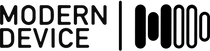Unleash your flow with the Fluxamasynth 32
This beauty has been designed to make your music raise the roof! At Modern Device we are ahead of the game and have crated a modular architecture that effortlessly integrates high-end performance and quality sound in your projects. We know exactly what you want and when it comes to big sound you are in full control of plenty of low level tweaks. This baby comes with a badass ESP32 microcontroller baked right on board so it is an independent all-in-one solution. That means as soon you get your hands on this board you can upload a program and you are good to drop some beats! Featuring Wifi and Bluetooth capabilities, if you purchase multiple boards, the modules can talk to each other allowing you to create your own custom MIDI instrument.
In this article you will be guided step by step on getting your new Fluxamasynth 32 all set up.
Required Hardware:
- One or more Fluxamasynth 32 | Available for purchase here: https://moderndevice.com/product/fluxamasynth-32/
- A micro-USB cable. This is the kind commonly used with Android phones.
- An FTDI connector to upload your programs
- An Audio Stereo Mini Cable or your headphones
Required Software:
If you don’t have already installed the Arduino IDE, download the latest version at https://www.arduino.cc/en/Main/Software
After that, if you haven’t installed Arduino libraries before, read this page. Remember to reboot Arduino after you install a library to load it!
Download and install the latest Fluxamasynth library at
https://github.com/fluxly/Fluxamasynth
Download and install Arduino Core for ESP32 Wifi, available here:
https://github.com/espressif/arduino-esp32
You can find the Installation Instructions for the Arduino Core here:
https://github.com/espressif/arduino-esp32#installation-instructions
Fluxamasynth Arduino Library Reference https://moderndevice.com/documentation/using-the-fluxamasynth-arduino-library/
ATSAM2695 Datasheet http://www.dream.fr/pdf/Serie2000/SAM_Datasheets/SAM2695.pdf
***make a note on that internet sales page that the buyer absolutely MUST have an FTDI-232 usb–>serial dongle in order to set up and use the board. (Were I in your shoes, I’d get about 1000 of the little things wholesale and sell them as an accessory.) Yes, you can program the board over wifi …. AFTER you tell the ESP32 chip to do so, by using the FTDI to communicate via serial port. It’s not fair to buyers, not letting them know up front. They will also need a 6 inch 6-pin cable to connect the USB dongle to your board.
open the sketch play a major scale
open example fro Fluxamasynth library and then open bill’s eg using wifi
shaun two flux boards talk to each other