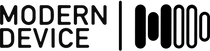Modern Device >>
The world probably has enough ATMega32u4 (Arduino Leonardo) development boards. Some of them even put all the pins on a .100″ grid (unlike the original Arduino outline). But we feel that none of them is as easy to use on a breadboard as the BBLeo, which stands for breadboard Leonardo. The BBLeo is engineered to get you going quickly on a breadboard.
Just as in the Arduino Leonardo, the BBLeo has USB built in so you can just “plug and play”. Hint – all this great functionality that board developers like to brag about is usually built into the chips. We try to be honest about it.
The difference between the BBLeo and the Arduino Leonardo doesn’t start to sink in until you try to build something substantial on a breadboard. Just imagine trying to set up the mess of LEDs illustrated in the photo above on a stock Arduino, or even on another board actually designed to be used on a breadboard. The advantage of the BBLeo, following the Bare Bones Board is its ability to “hike out” over the edge of the breadboard, leaving both sides of the breadboard free for connections, and only one side of the breadboard tied to the microcontroller pins.
Similar to our BBB, we included pins to power the breadboard power rail. Three sets of them specifically – to accommodate the vast majority of breadboard power rail spacing that exists today. At least according to what’s in our stock and our extensive research trip down the road to Radio Shack. (Send in those breadboard spacings that don’t fit and we’ll try to accommodate them on a future rev, if they seem to be common.)
We also included a set of pins for powering servos. The power bypasses the power regulator so that the high current for the servo will bypass the more sensitive microcontroller circuits. Just remember to power from no more than 6 volts (and check your servo requirements – a few of them are allergic to 6 volts but most do fine – and in fact have more torque and speed). I actually designed this so I could stop having to explain this to my students and other newbie users. Just plug in the servo and you’re good to go. (Remember to check your power supply, and servo datasheet for 6 volts though).
While developing this board we noticed that the Arduino developers had gone to an inverse parallel diode reverse-polarity protection, at least on the Leonardo. Both of the schemes, as pictured above, have advantages and disadvantages (why is life always like that?). The serial scheme, as pictured at the top is always safer – as long as no one plugs in anything that exceeds the PIR (peak inverse polarity) spec of the diode (possibly several hundred volts), only very small leakage currents should flow. The downside is that the diode’s forward voltage (typically .4 to .6 volts) is continually robbed from the power supply. This, by the way, is why most Arduino boards are recommended to be powered at seven volts and not the six volts for which the BBLeo is recommended.
The inverse parallel scheme avoids this voltage drop but at the possibility (hopefully rare) of dramatically malign consequences. If someone plugs a power supply with reverse polarity into the jack, the diode and the power supply will “battle to the death”. What this means in reality will vary somewhat. The best situation is the user notices that nothing useful is happening and switches the batteries. Another scenario is with a modern switching supply where the supply will see an over-current situation, and “fold-back” the current to safe levels. The diode will protect the circuit and get hot, but not too hot, and everybody will be happy until the user notices that nothing is working (or their diode is hot), unplug the supply, and look for the problem.
The worst scenario with inverse polarity diodes might be the case of DIYers who may have connected a huge (unfused) set of batteries, with incorrect polarity, through the power jack. The battery could then provide enough current to exceed the diodes current (and power) ratings of the diode, and destroy the diode and possibly other things on the board. My only experience of the downside of inverse-parallel reverse polarity protection was with a student who plugged in a fully charged 6 volt set of LiPos into the BBB in backwards polarity. The battery instantly generated enough current to vaporize the diode and the connecting pcb tracks in a charred mess. While rebuilding the board (never count on students to throw away a failed board!) the student found the microcontroller worked perfectly, so in a sense, the diode did its job and saved the circuit!
So why would anyone take a chance on inverse-parallel diodes? Most developers who use this arrangement (as has Modern Device since the beginning) feel that the odds of seeing a huge enough power supply is so remote that the power saved 100% of the time (and the convenience of using a six volt supply – especially to power servo motors) is worth the very rare chance of fiery diode death. But would I design an electric car this way? Absolutely not. There are more sophisticated reverse polarity schemes which use MOSFETs that avoid both the forward voltage drop (at least most of it) and the possibility of catastrophic failure. So you can have your cake and eat it too! The downside? More parts, pcb space and cost.
Getting back to the board at hand, the BBLeo has a feature set with a nod to a wide variety of developers including beginners, who might only be trying to light up some LEDs. Of course if you only want to plug in Arduino shields, then you should probably buy another board.
Features
- Power pins to power the breadboard rails. We had to include 3 sets of holes for various breadboards on the market.
- Power and ground pins for analog sensors
- Power pins from Vin for running servo motors
- Extra headers for the I2C pins
- 5V and 3.3V voltage regulators
- Lots of power and ground holes for various power hookups
- All ATMega32u4 pins broken out. Actually I think we may have missed one. No doubt the one you want:)
- And as with everything at Modern Device – solid value for your yen, yuán, dollar or bit coins.
I’m giving away 10 to the first comers under the discount code “bbleo” (caps sensitive). One to a customer please, or you can buy one (or more) and get one free.
The post New Product: BBLeo, a Breadboard-Friendly Leonardo-Compatible appeared first on Modern Device.