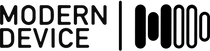One would think that 10 years on, the market for DIY Arduino boards would be somewhat lacking in excitement – to put it in milder terms than I realize a lot of techies might use. Still, TechShop, a San Francisco-based DIY technology and maker space outfit, has been building a lot of our BBB’s (Bare Bones Boards) in their Arduino classes. They find that students are very excited about building their own boards, and then using them to learn how to program.
I have the same experience with the BBB in my classes at the Rhode Island School of Design. But both TechShop and I have had the same experience which is that someone always wants to use a shield of some form, on their board. This creates a form factor problem and while it’s usually fairly easy to solve the problem, the solutions are always sub-optimal, in regards to the form factor. Here’s a BBB sitting on top of an Adafruit Wave Shield, and the “pin torture” that made it happen.
It should be pointed out here, that this whole mess is caused by the Arduino’s failure to mate with a breadboard. This debate goes back to the early days of Arduino and at one point, the Arduino guys were ready to change the form factor to be breadboard compatible, from what they admitted was just a mistake in the first prototype. All seemed good to rectify the mistake when two shield vendors (who shall remain nameless here) complained that their shields would have to be respun or adapted. The rest has been history. I was part of that online debate so I can say I was there when the Arduino adopted this dubious (or sub-optimal) layout.
In any case, we are many years down that road, and many Bare Bones Boards later. It was time to try again with the existing facts on the ground, to create a breadboard friendly Arduino that still could accommodate a shield. When TechShop asked me to try to reinvent this wheel, I realized that I could also solve the same issue that existed with my own classes.
Here’s the Educato on a breadboard, showing again, what I believe is the advantage of “hiking” the board out over the edge of a breadboard, so that you can use both sides of the breadboard in a circuit. An LED and a resistor, say.

The board looks large but it is really only larger than the UNO outline in two places. In the front row of pins it has two extra rows to accommodate the breadboard pins. On the top right (closest to you in this picture) there is a little tab added on to accommodate the power rail pins. Other than that it’s just a copy of an Arduino Uno footprint. One mounting hole did have to be omitted though to accommodate the analog block. I won’t go over all the boards features here, but let me just mention one.
When we hook up hobby servos in my classes, students inevitably hook them up with their power lines drawing power from the boards power rails. That is, after the voltage regulator. The stock voltage regulator on the BBB only supports 300 mA so this usually results in sub optimal results and unhappy students. I have to show students how to route the power for servos around the voltage regulator, which has two benefits:
- The current available for the motors isn’t throttled down by the voltage regulator
- The motor noise and voltage drops from the hobby servos are kept off the main power lines.
The Educato board can be configured to route the power line around the voltage regulator to three power pins on the analog block. These setup was designed to support hobby servos without a lot of fuss. A little shunt just below the analog block headers can be shifted from 5 volts (after to the regulator) to Vin (before the regulator, from the external power jack). This is an ideal power setup for three servos.
The kits come with all the surface mount parts soldered on and tested. It’s an easy build which beginners might expect to take a bit over an hour and more experienced builders a little over a half hour.